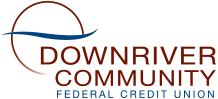Send and receive money with Zelle®

Zelle® is available right from your online and mobile banking account and conveniently located in the same place where you pay your bills.
It is easy to get started. Simply log in to your online banking account or mobile banking app and enroll in Bill Pay. Once your account is verified, return to Bill Pay and select the "Send Money With Zelle®" tab.
Enroll in Zelle® and start sending and receiving money with friends and family!
How to start using Zelle®
- Enroll or log in to Bill Pay
- Select "Send Money with Zelle®"
- Accept Terms and Conditions
- Select your U.S. mobile number or email address and deposit account
That’s it! You’re ready to start sending and receiving money with Zelle®.
Using Zelle® is:
FASTSend money directly from your account to theirs, typically in minutes3 |
SAFESend and receive money with Zelle® right from Bill Pay online or our mobile banking app2 |
EASYSend money using just their U.S. mobile number or email address |
Watch the video to learn more about Zelle®!
Frequently Asked Questions
Don't have our mobile app? Download it for free:
See all the Frequently Asked Questions
1 Mobile network carrier fees may apply.
2 Must have a bank account in the U.S. to use Zelle®.
3 Transactions typically occur in minutes when the recipient’s email address or U.S. mobile number is already enrolled with Zelle®.
4 In order to send payment requests or split payment requests to a U.S. mobile number, the mobile number must already be enrolled with Zelle®.
Copyright © 2022 Downriver Community Federal Credit Union. All rights reserved. Terms and conditions apply. Zelle and the Zelle related marks are wholly owned by Early Warning Services, LLC and are used herein under license.
Go to main navigation